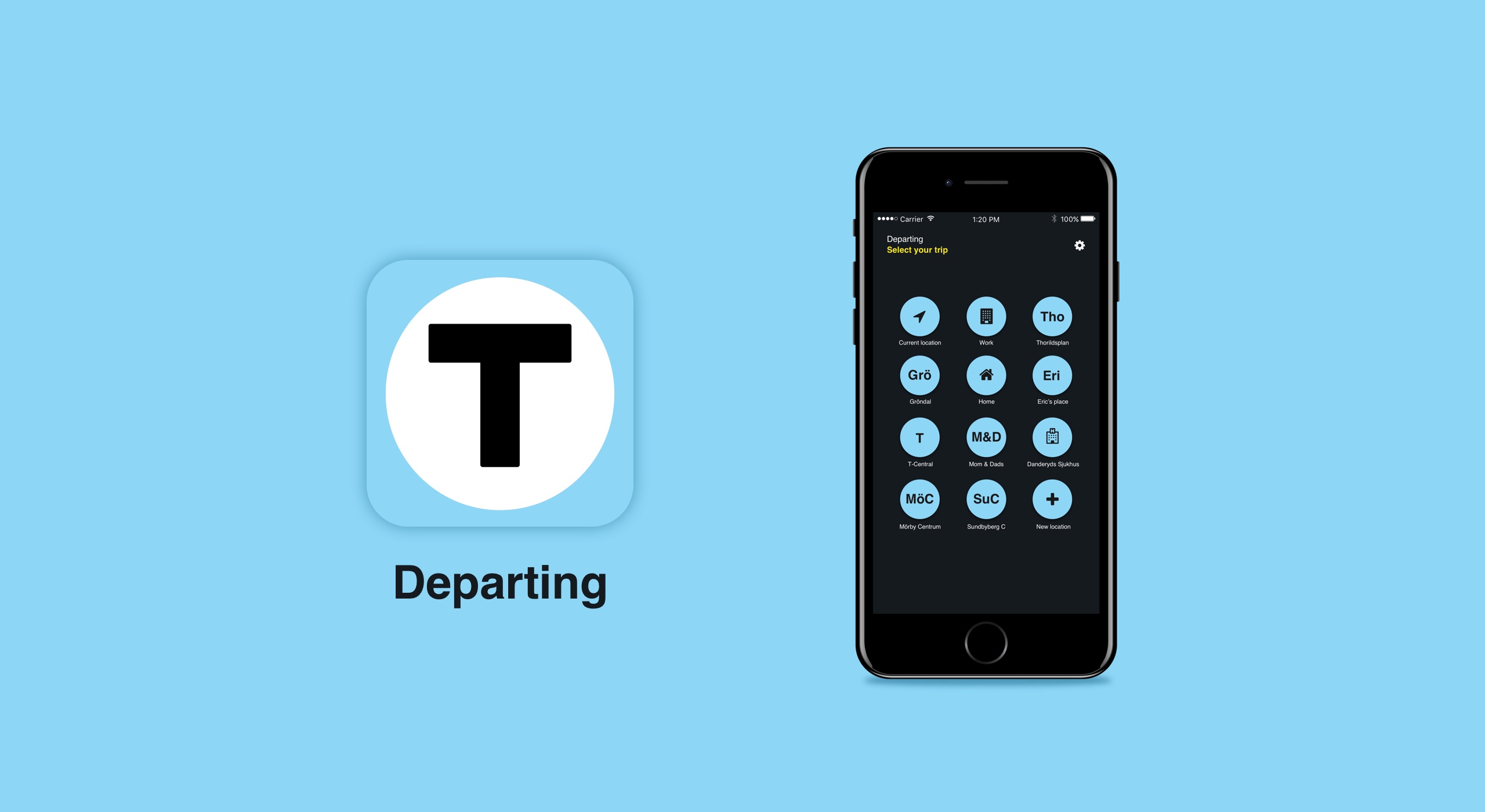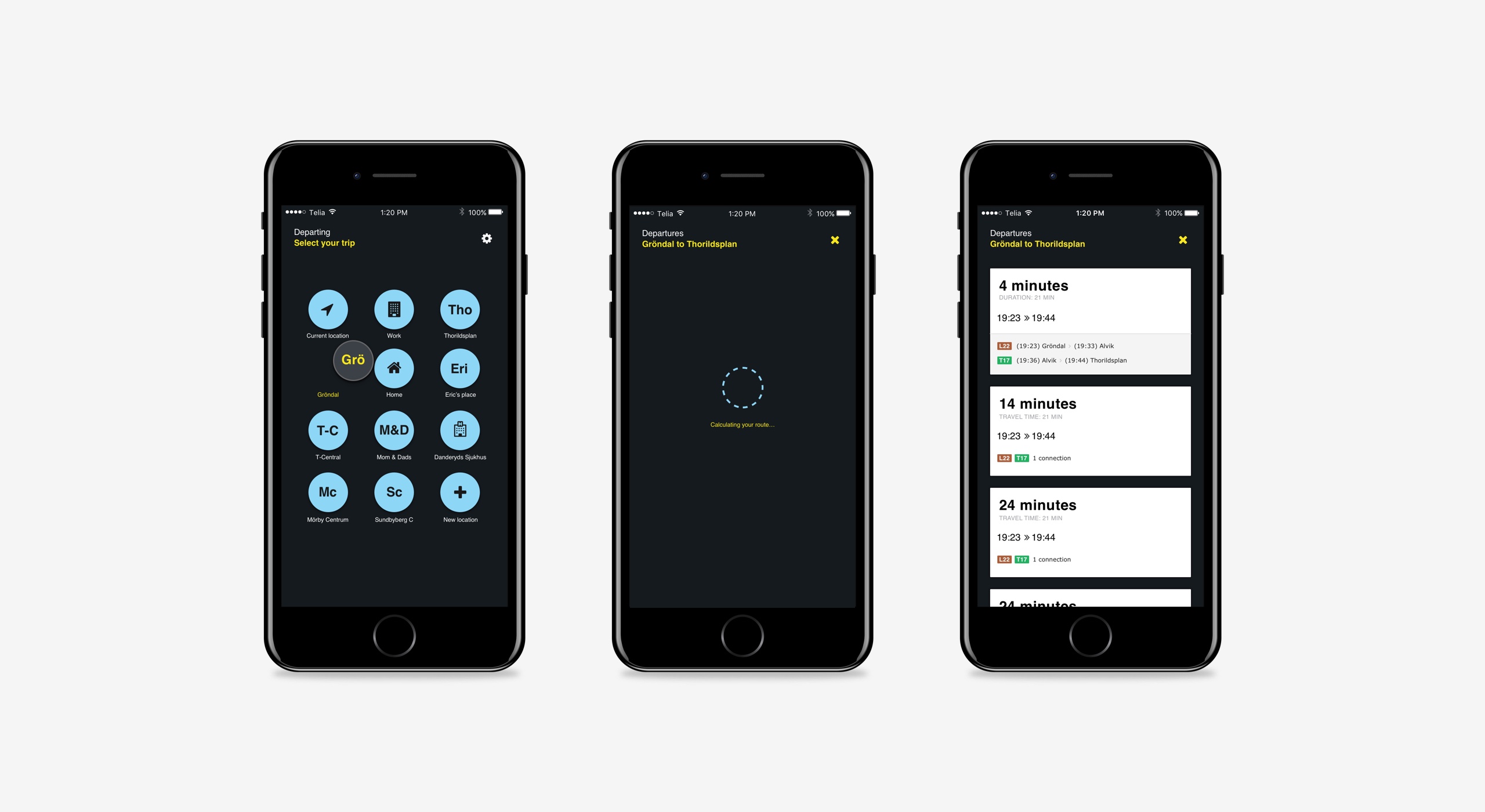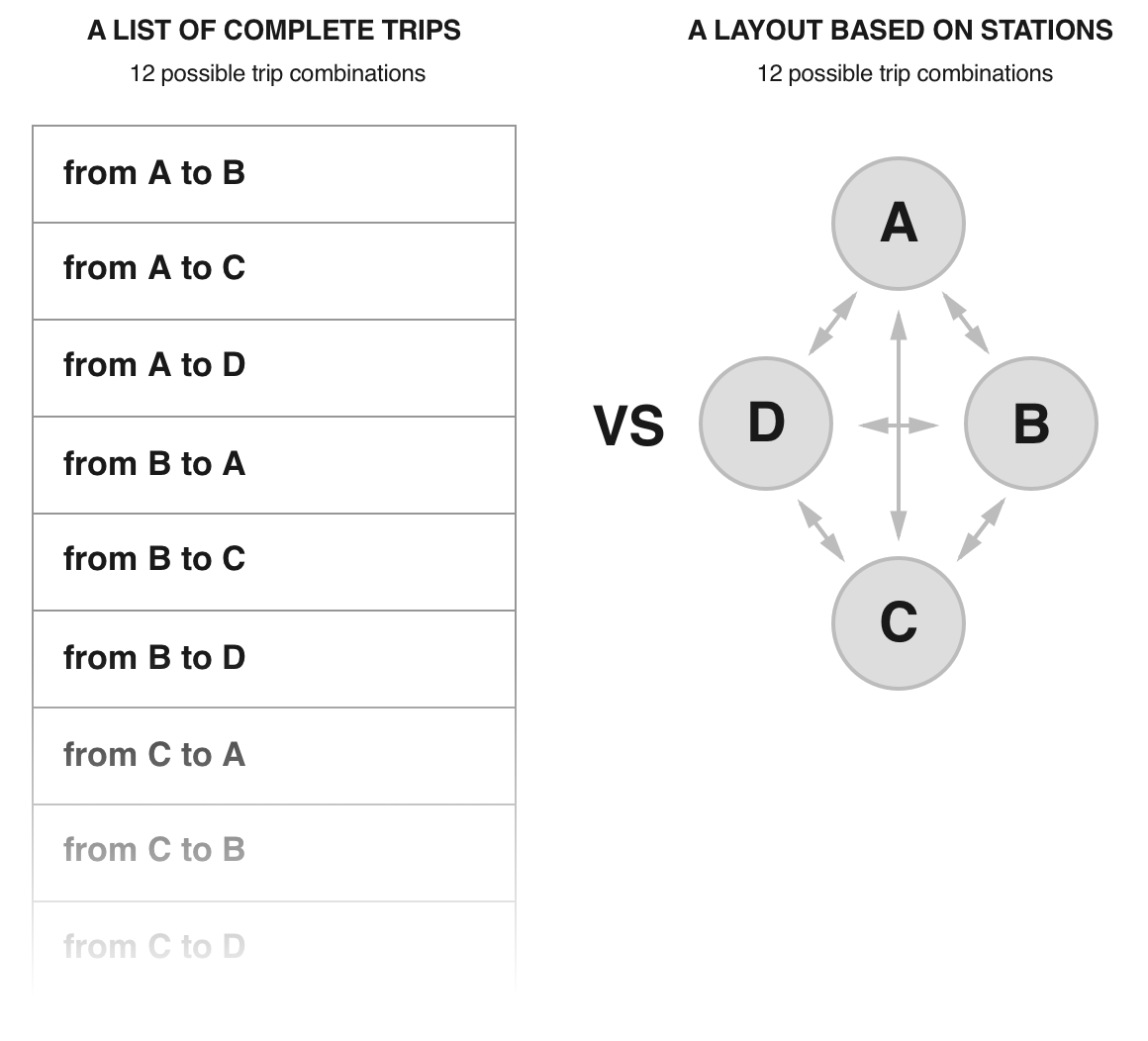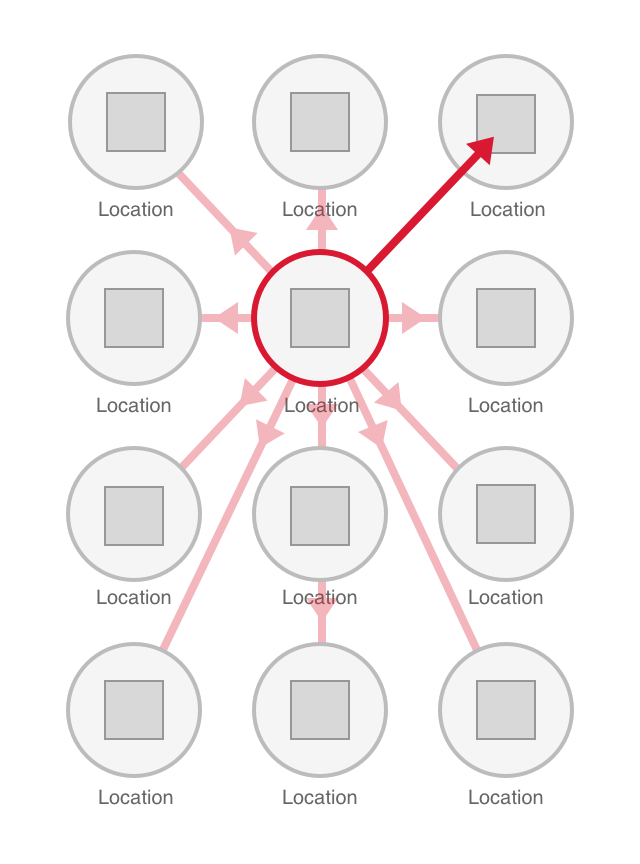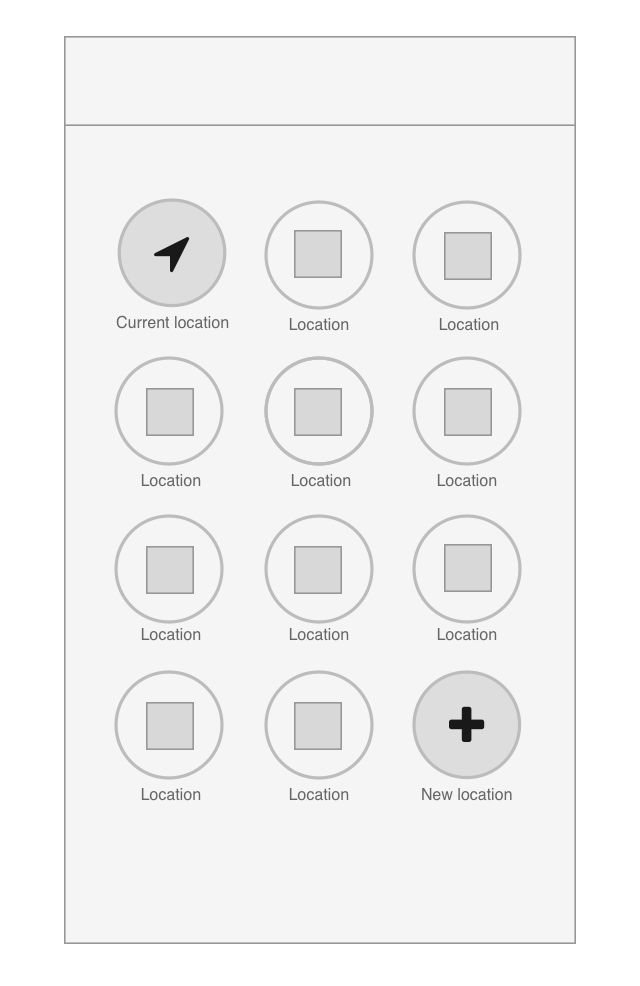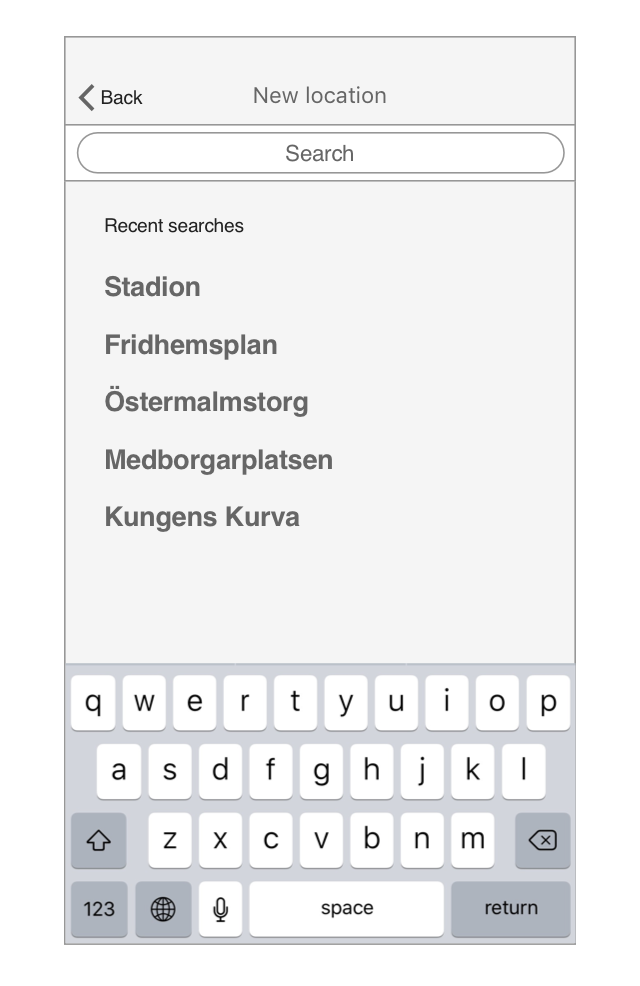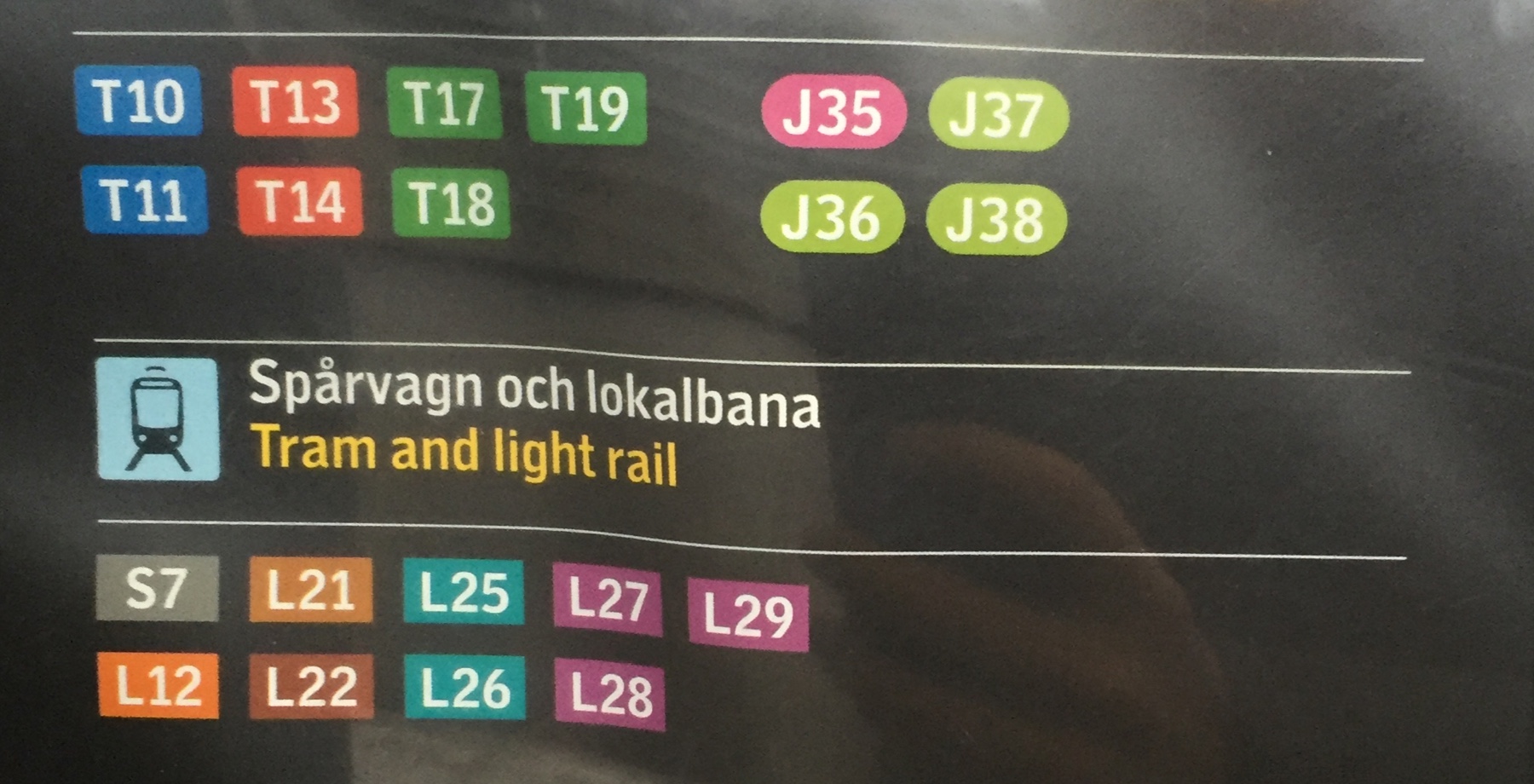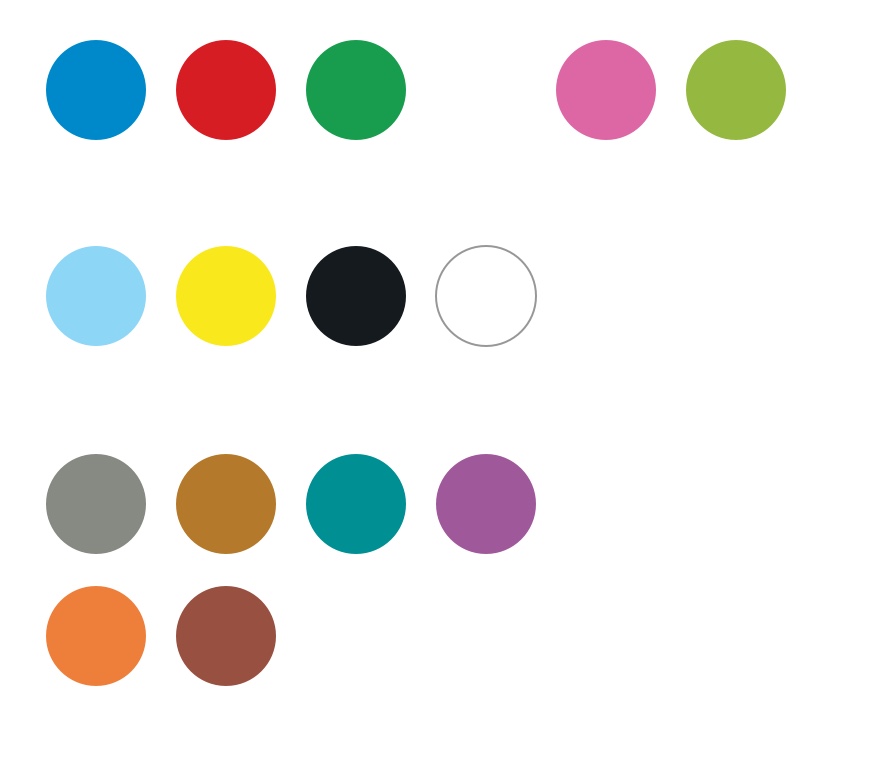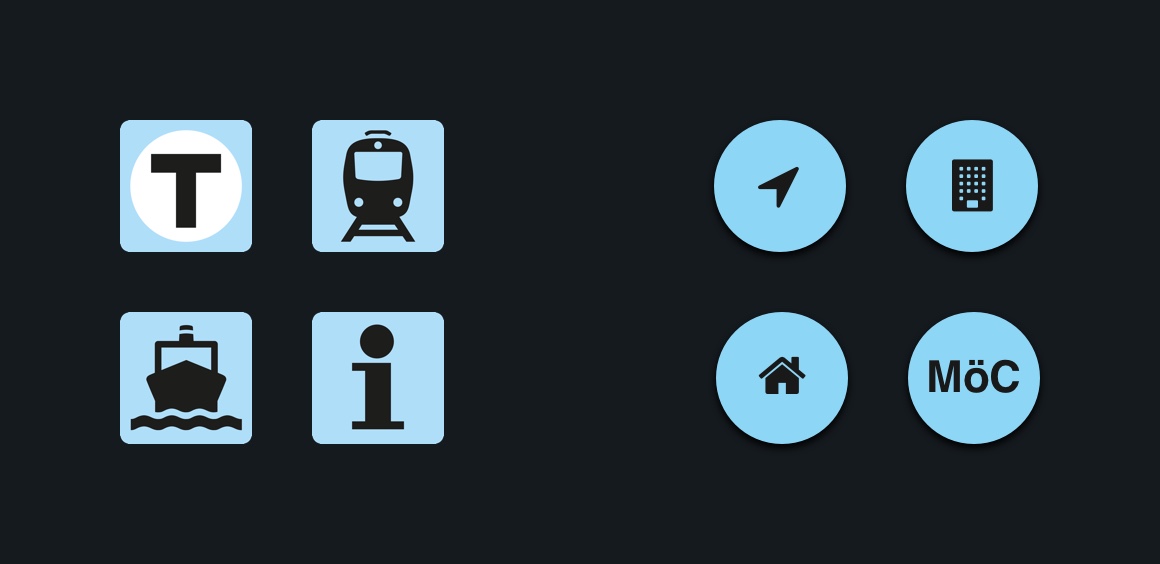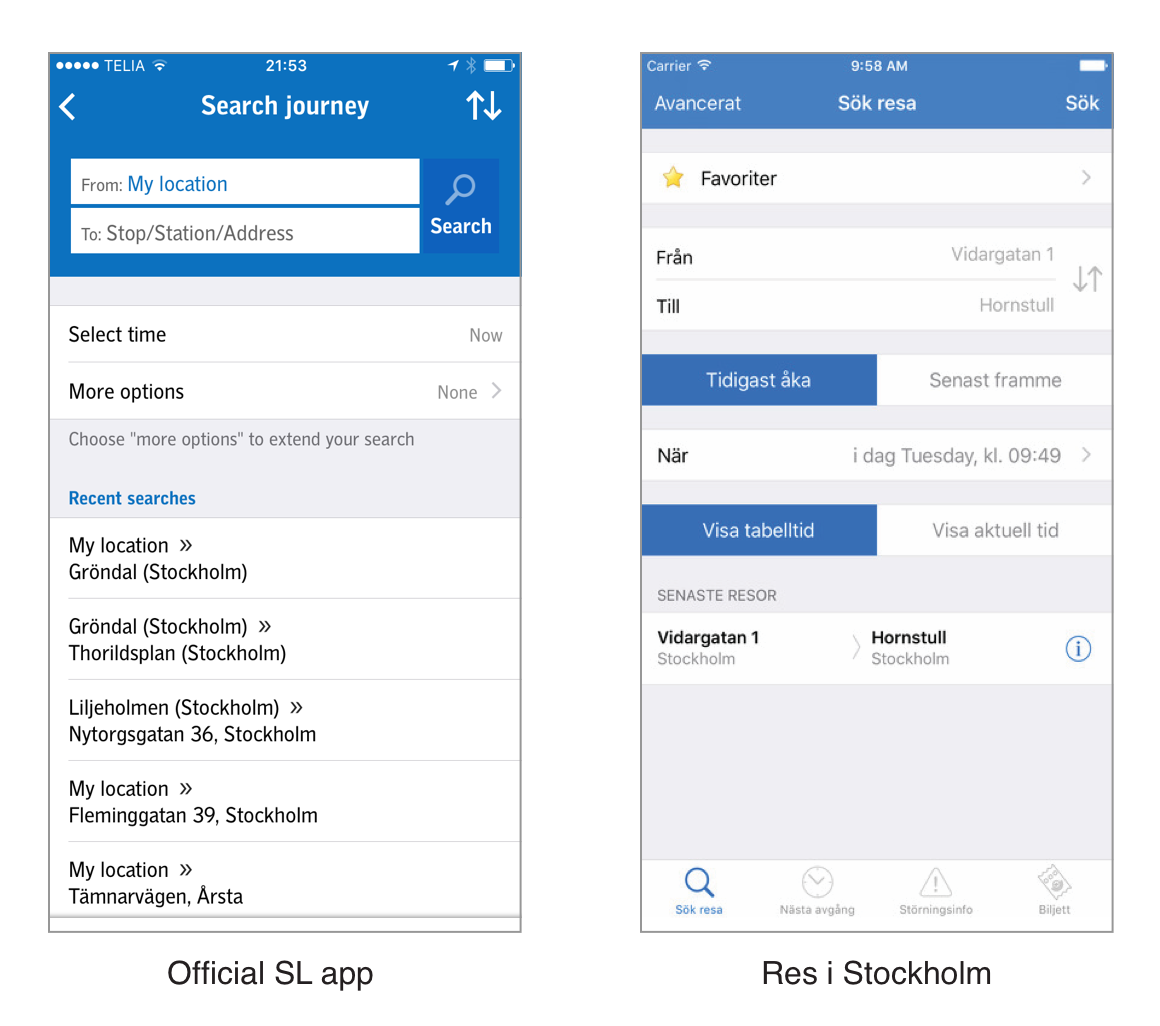
Two of the most popular apps in the Appstore relied heavily on text input and advanced search options.
The problem
Stockholmers are constantly chasing minutes, especially when it comes to their commute. Making the right train or bus can shave several minutes off of your commute! That’s right, several minutes. That’s huge!
Perhaps even more important than enjoying those extra minutes of your non-commuting life is the feeling of a perfectly timed and synchronised commute. It has the potential to set the tone for the rest of your day and ensuring you arrive at your destination in a good mood.
Key insights
1. Minutes matter
People running and diving through closing subway doors is a common site in Stockholm's subway system. People are willing to risk life and limb in order to avoid waiting 2 minutes for the next train. Opening up an app and typing in your current location and destination does not fit into this context.
2. A busy platform at rush hour is neither the time or the place to stare at your phone
Spending time typing and staring into your phone while trying to navigate a busy place like Central Station is not a good experience for you, or your fellow commuters.
3. You might not think to plan your trip until it’s time to leave
As you’re stepping out the door you might wonder if you should walk, power-walk or opt for a light jog in order to time the buss just right. Having to fumble around with an app, typing in the names of stations defeats the purpose as you spend several minutes staring and tapping at your phone.
4. People only frequent a handfull of stations
We all move in predictable patterns, and in a typical week we might travel to an average of 6 different stations. We might not always make the exact same trip, but our trips tend to involve the same stations. Therefore relying on the lists of “recent searches” or “favorite trips” that current apps provide is rarely useful. The lists tend to become long when considering the wide number of trip combinations that are possible with only 6 stations (30 possible trip combinations).
Hypothesis
Existing apps are too cumbersome to be useful in crowded and "on-the-go" contexts
There is a plethora of apps that allow you to search and plan your commute. But they all require lots of typing or scanning through lists of “recent searches” and "favorite trips".
“By creating a UI that allows the user to spend less time in the app will provide a better experience and could help shorten the user’s commute.”